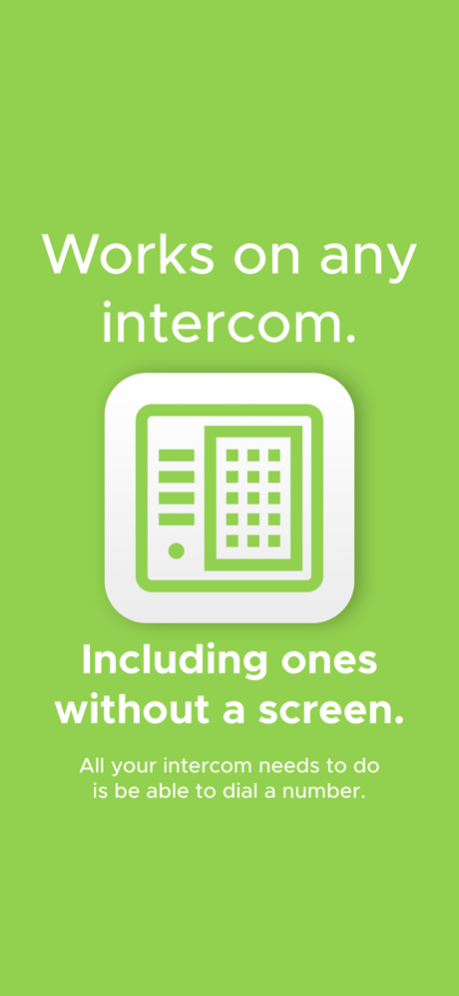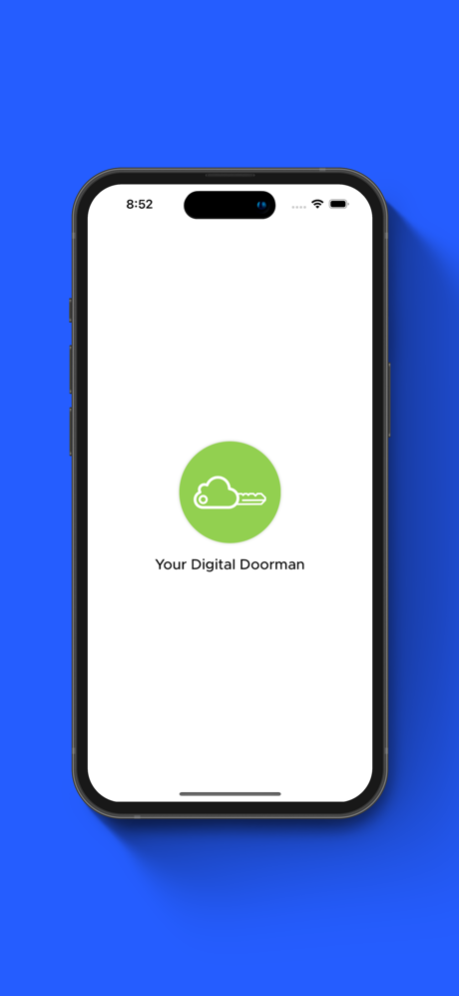SecuriKey – Digital Door Man 2.0
Free Version
Publisher Description
Control your apartment or condo's intercom from an app on your phone. Best of all, it works on all intercoms that can dial a phone number! No hardware upgrades needed!
Giving out your apartment's entry code creates a security vulnerability that puts you, your belongings, and family, at risk. With SecuriKey, you can create entry codes that work only once or up until a certain date. Rest comfortably knowing that your delivery driver, old friends, or maintenance workers will never be able to enter your building again with the entry code you gave them. With the SecuriKey app, you'll be able to create smart dynamic entry codes with just a few taps! It's like having a Digital Doorman!
SecuriKey works with your existing intercom system, which means, there are no hardware upgrades, modifications, or installations. And, tenants can use it individually without requiring everyone in their building to sign up. But how?
1. Download the App and Sign up
2. You'll get a brand-new phone number that is associated with your SecuriKey Account
3. Assign the new number to you unit in the intercom, and you're all set up!
Now when tenants dial your name on the intercom (eg. unit 103) , it'll call your dedicated SecuriKey number instead of your personal phone number. The digital doorman will then answer the call and ask your guest to input their entry code in the keypad. If the code matches a SmartKey that you've set up in the app, then the digital doorman will buzz them in, send you an alert, and log the entry history!
Never worry about static entry codes being shared, never worry about old guests coming back onto the property, and always have the ability to revoke access right from an app on your phone. Plus, there is so much more to SecuriKey! Download today and make your old intercom smart, connected, and secure!
May 19, 2023
Version 2.0
• Canadian Support
• Bug Fixes
• UI Redesign
• Additional Convenience Features
Thank you to everyone who has been using SecuriKey!
About SecuriKey – Digital Door Man
SecuriKey – Digital Door Man is a free app for iOS published in the System Maintenance list of apps, part of System Utilities.
The company that develops SecuriKey – Digital Door Man is FRAMEWRK, Incorporated. The latest version released by its developer is 2.0.
To install SecuriKey – Digital Door Man on your iOS device, just click the green Continue To App button above to start the installation process. The app is listed on our website since 2023-05-19 and was downloaded 1 times. We have already checked if the download link is safe, however for your own protection we recommend that you scan the downloaded app with your antivirus. Your antivirus may detect the SecuriKey – Digital Door Man as malware if the download link is broken.
How to install SecuriKey – Digital Door Man on your iOS device:
- Click on the Continue To App button on our website. This will redirect you to the App Store.
- Once the SecuriKey – Digital Door Man is shown in the iTunes listing of your iOS device, you can start its download and installation. Tap on the GET button to the right of the app to start downloading it.
- If you are not logged-in the iOS appstore app, you'll be prompted for your your Apple ID and/or password.
- After SecuriKey – Digital Door Man is downloaded, you'll see an INSTALL button to the right. Tap on it to start the actual installation of the iOS app.
- Once installation is finished you can tap on the OPEN button to start it. Its icon will also be added to your device home screen.